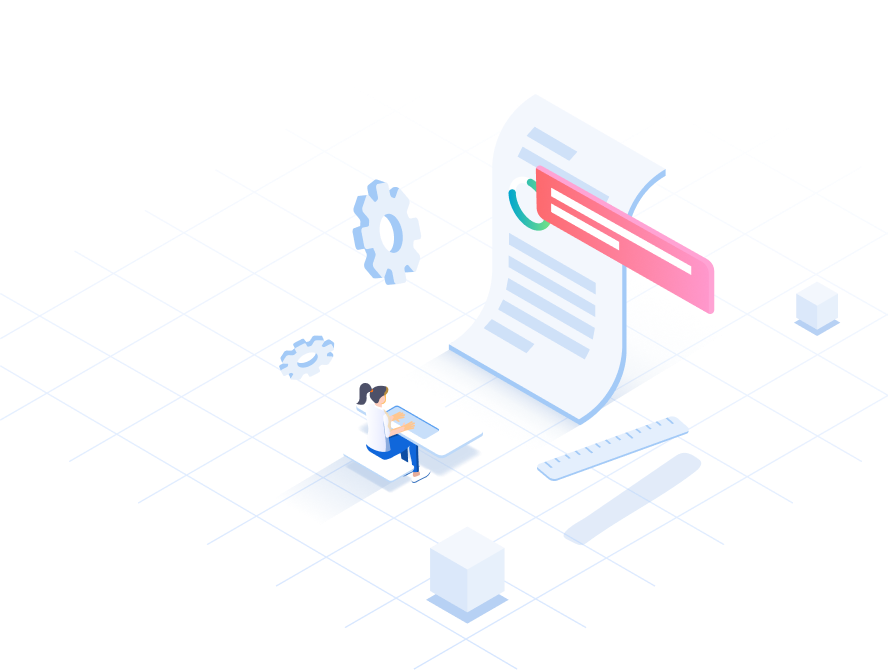Why PDF Writer
PDF Writer's most popular markup and annotation tools include
Sticky Notes
PDF Writer allows you to add a comment / sticky note anywhere on a PDF file. It will include the Author's name, as well as a timestamp of when the comment was last modified. Additionally, PDF Writer comes with a handy comments list, allowing you to review all notes added by all authors to a document
File Attachments
PDF files allow you to add supporting documents anywhere on a page of a PDF file. With PDF Writer, it's easy to add an additional document and a description of the file attached. You can also list all files attached to a PDF, as well as remove existing attachments from a file
Typewriter Tool
You can add text in the form of an annotation anywhere on a PDF file using PDF Writer. Control the font, color, border, and transparency. Since it's an annotation, you can hide text added from the typewriter when viewing or printing your PDF
Stamps
PDF Writer comes with a predefined set of stamps that you can apply to your documents. Markup your document as a draft, top secret, or ready for publishing. You can also add your own custom stamps with PDF Writer
Headers / Footers / Bates Numbers
You can apply fixed or sequential text to specific pages, a range, or to all of your pages by means of our header, footer, and bates stamping tool. You can control exactly how the content would appear, along with specifying exact coordinates where the text should be added on each page.
What’s included
PDF Writer has many other Annotation and Markup tools to make your work with PDF files more productive
Pencil Tool: Freeform Draw on your PDF
Link Tool: Embed Anchors and URLs
Lines & Shapes: Draw straight lines or specific shapes on your document
Highlight: Strikethrough; Underline Text
Screenshot: Copy to clipboard a screengrab of your PDF
PDF Writer is more than just a PDF Creator
PDF Writer is more than just a complete collaboration and note-taking app. Convert files to PDF, reorder pages, apply passwords, or compress them for archiving.