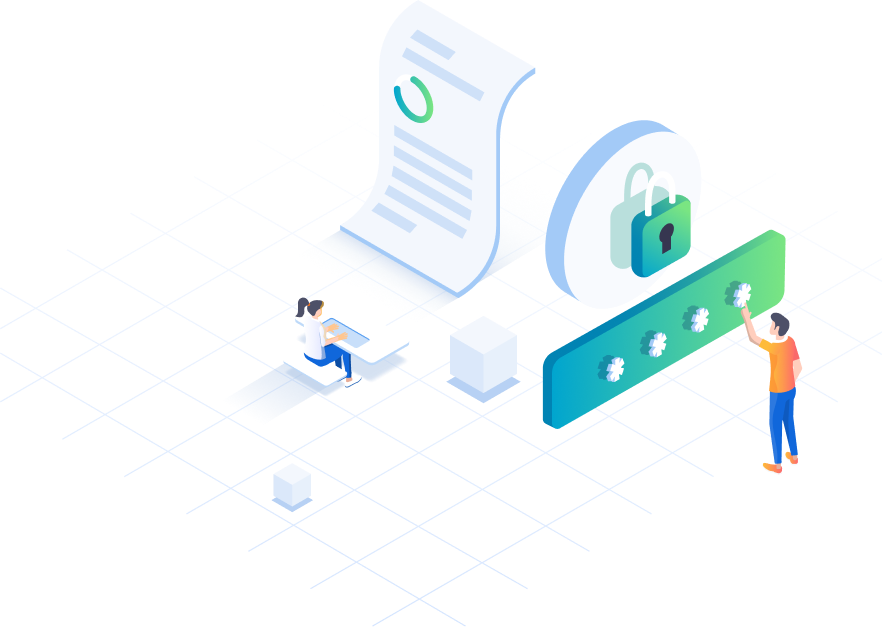Why PDF Writer
PDF Writer's most secure markup and annotation tools include
Password Protect your PDF Files
PDF Writer allows you to password protect the contents of your PDF files. You can set different passwords for opening (decrypting), or gaining access to some features within the PDF files, such as printing, modifying, or extracting content (like text or images).
Digitally Sign & Certify
You can add a digital signature in your PDF file, to save paper and avoid printing to sign with wet ink. PDF Writer can also store your signatures so that you can apply them on new documents. If you have a PFK or private key provided by a CA, you can add it to PDF Writer to certify a document before publishing / distributing it
Flatten & Optimize PDFs
Flattening a PDF file will retain its visual appearance, while reducing its filesize. You can select to flatten the layers within a PDF, form fields, and annotations. PDF Writer's Optimization tool will compress the images and objects contained in the document. The presets allow you to keep an adequate resolution for print, or just for web.
Apply Watermarks to your PDF
Add text or an image to a page range of your PDFs. You can specify coordinates, transparency, and angle rotation. Watermarks can be useful when sharing an artifact / asset externally.
Crop Pages
Sometimes you want to remove part of certain pages from your PDF file before distributing it. Our Crop tool enables you to draw a box around the content of the pages you wish to keep, and delete the rest.
In additon to securing, PDF Writer comes with a comprehensive suite of capabilities that will enable you to perform many PDF-related tasks in an intuitive and straightforward way.